Order Fulfillment
1. Shopping cart
Select the products you wish to order by button clicking on the „add to cart“. This will create your selection to the shopping cart. You can change this option to submit your order where you can change the number of products, by ticking the box „Remove“ to delete the selection or cancel the order. You can reach the next step of the order fulfillment by clicking on the button „Checkout“.
2. Cash
Login with your Email-address and password if you already have a customer account, otherwise please register as a new customer. Your data will be collected in accordance with the data protection regulations, processed, and used (privacy notice). Any other use or disclosure to third parties is not. If you are already logged in, select now the shipping method. By clicking the button „Continue“, reach the next step.
3. Billing address check / payment select
Now check your billing address and specify your desired payment method. By clicking the button „Next“ takes you to the next step.
4. Shipping address check / select shipping type
Now check your shipping address and indicate your desired shipping method. By clicking the button „Next“ takes you to the next step.
5. Complete order process / general terms and conditions and privacy policy
Get an overview of your order: the selected products, the shipping and billing address, and your contact information. Verify that all information is correct and to please the general terms and conditions, and the cancellation policy carefully read. You can only continue with the order if you agree to the terms and conditions, and the privacy statement (box set). You send your order to us by clicking on the button „Buy“. You hereby submit a legally binding offer.